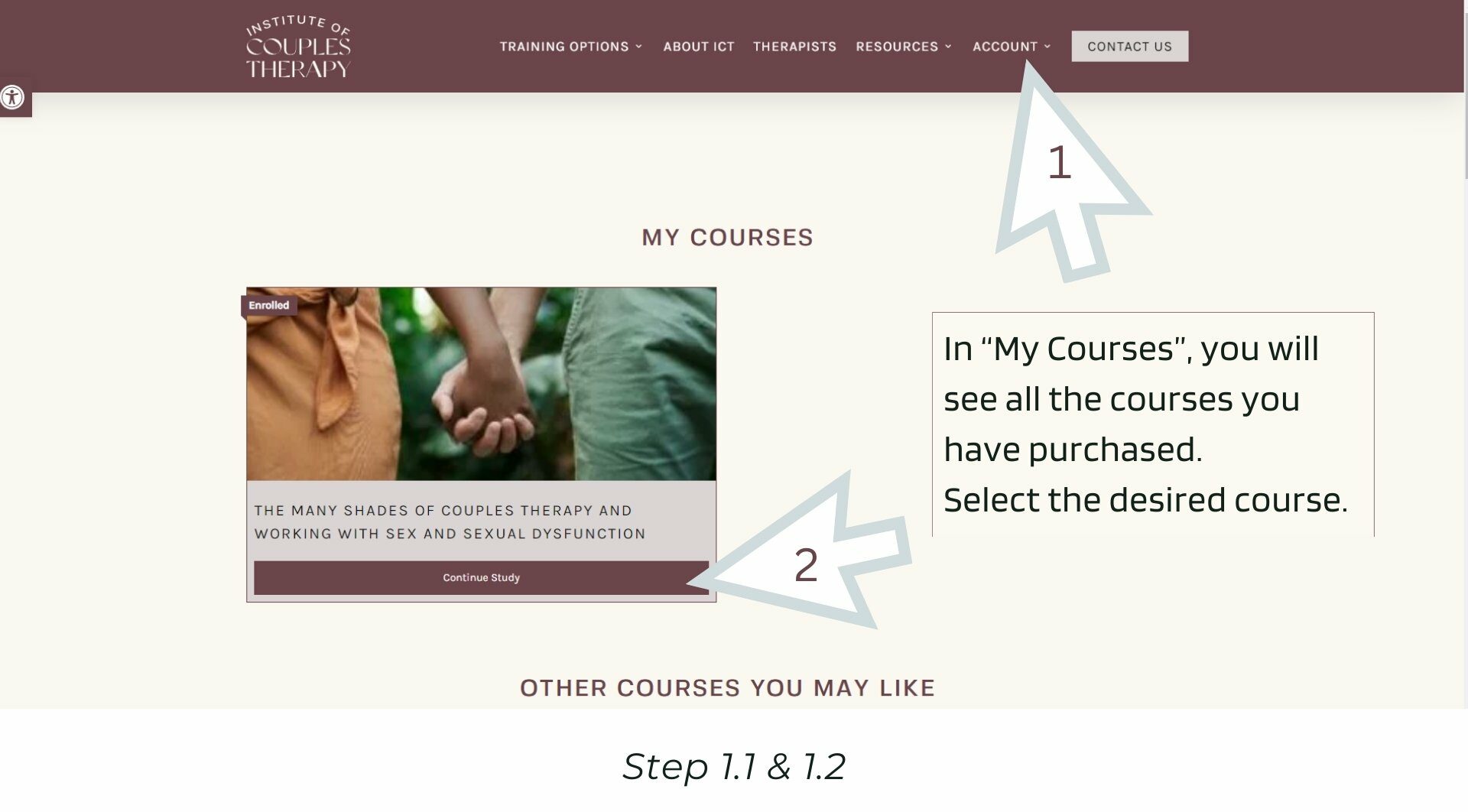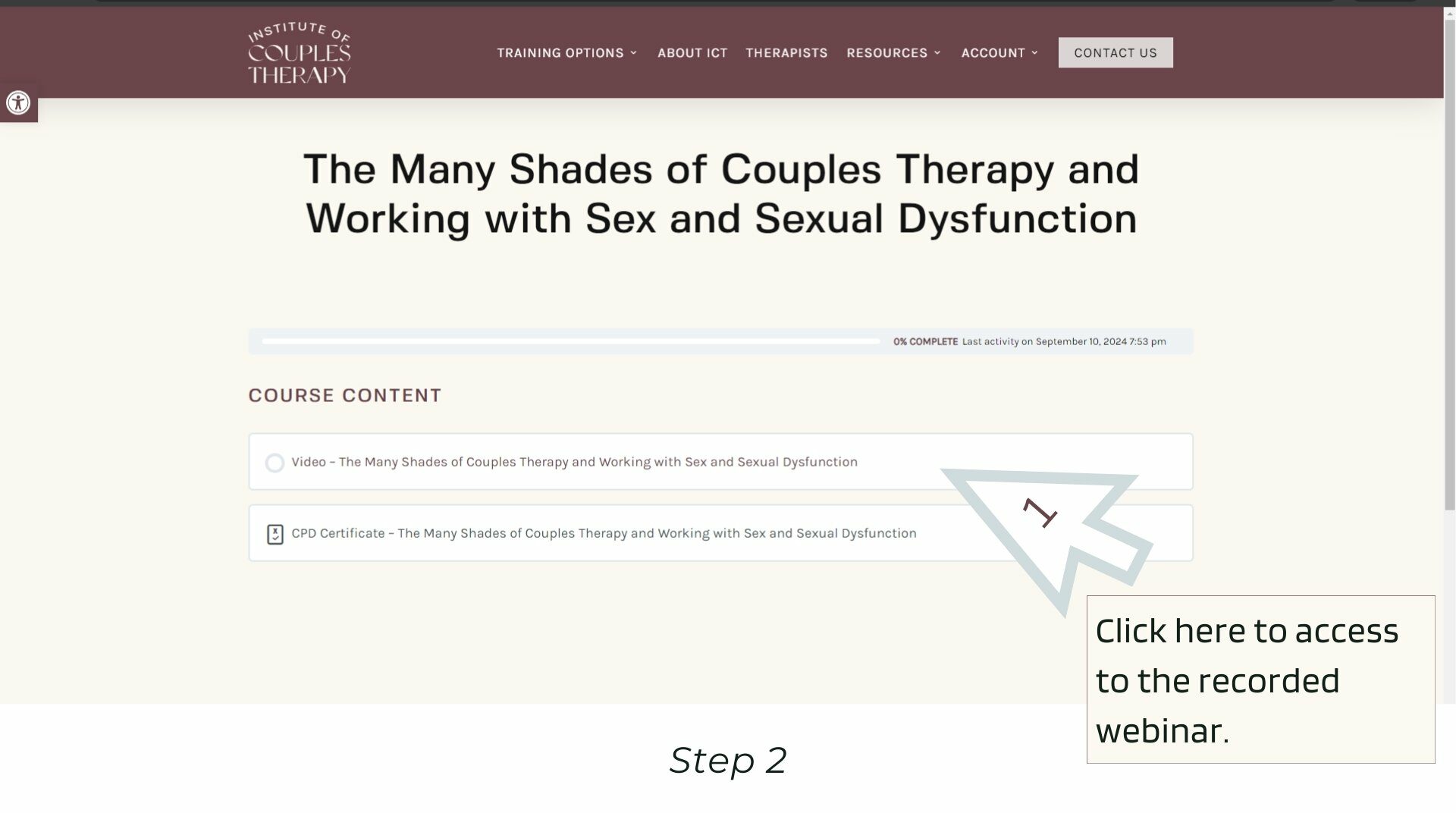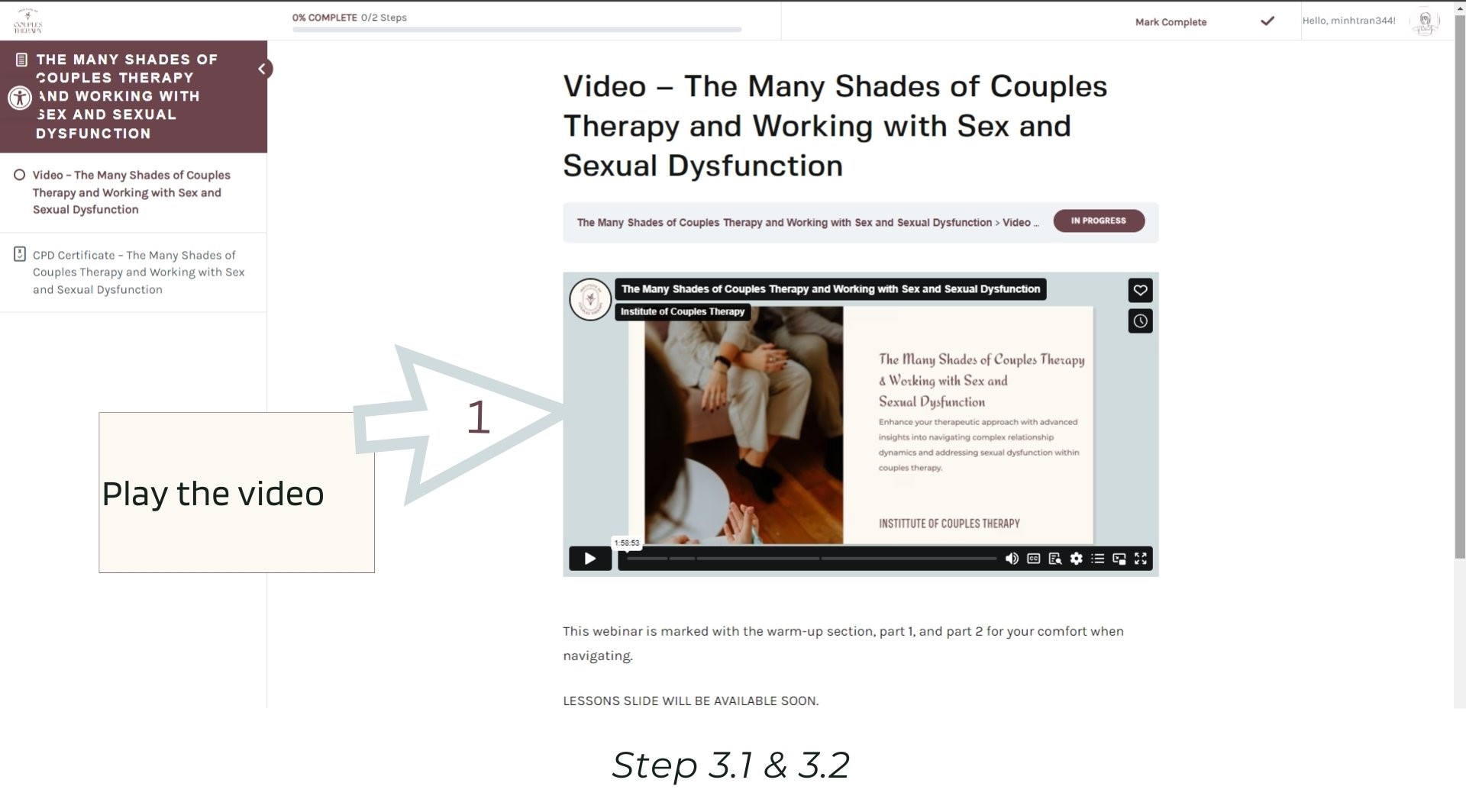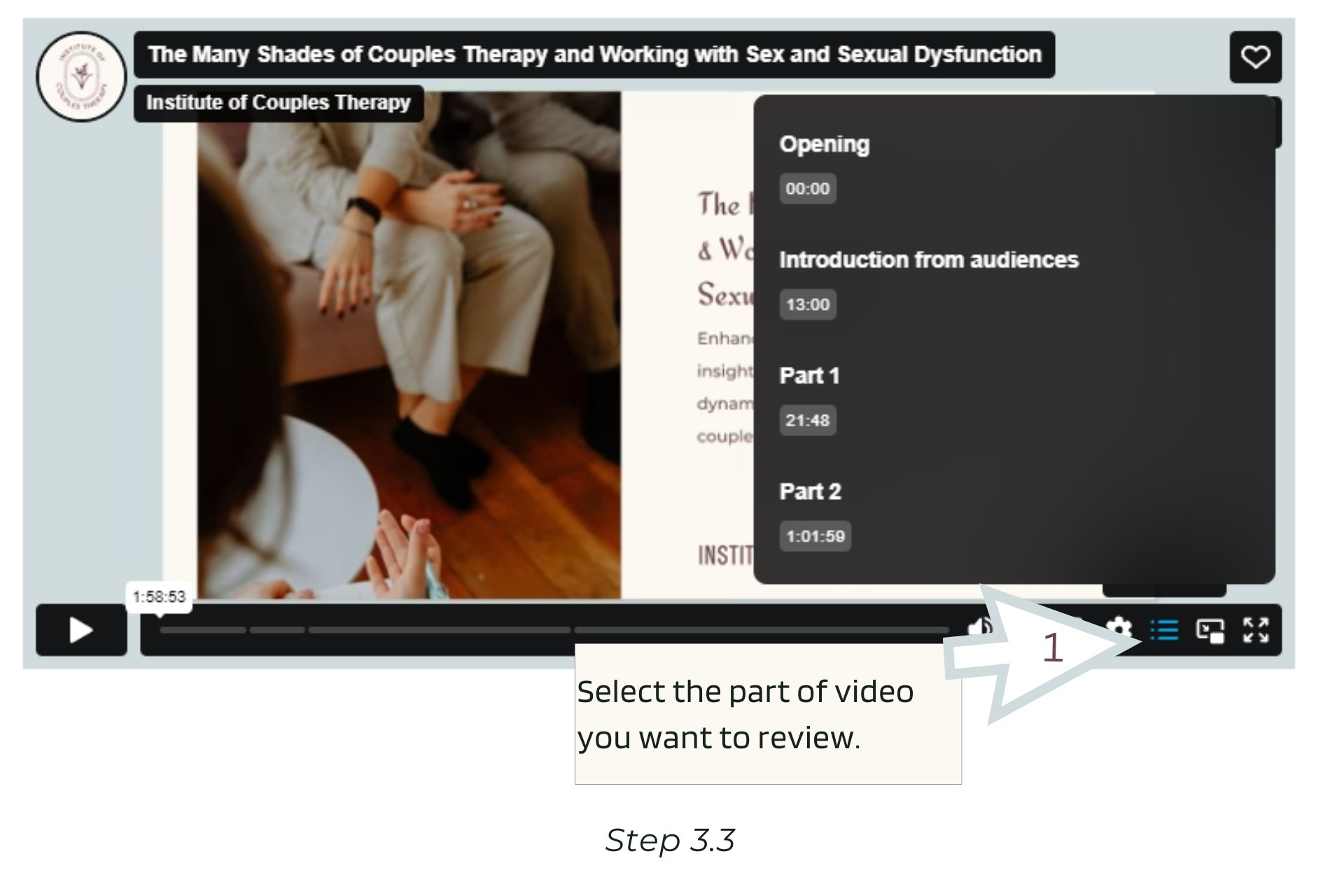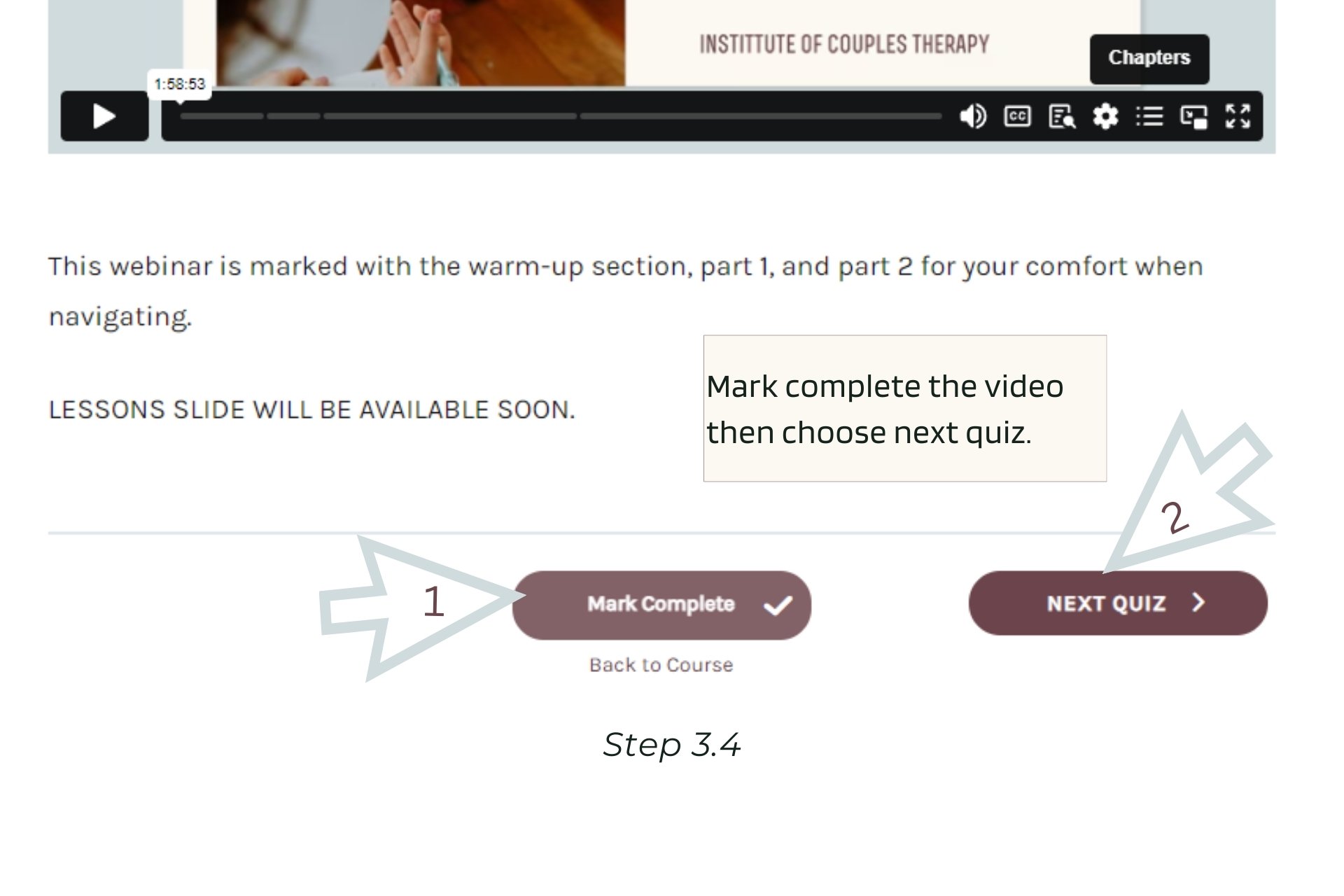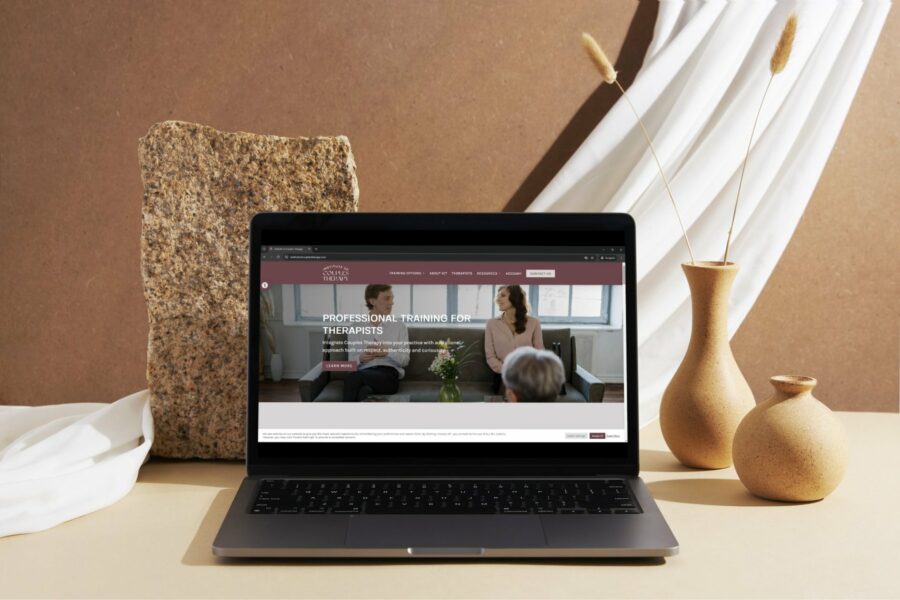Welcome! We’re thrilled you’ve chosen the Institute of Couples Therapy to further your professional development. Accessing your purchased courses is the first step in expanding your skills and knowledge. We’re here to ensure the process is as seamless as possible. Simply follow the steps below to start your learning journey and make the most of the resources available to you.
Step 1: Access to the course
- Click “My Course” in the ” Account “ dropdown on the navigation bar.
- Select the desired course you have purchased.
Step 2: Course Content
Click on the first bar “Video” to view the recorded version of the webinar.
Step 3: Complete the lesson
- Play the video to view the webinar.
- Learning materials are available to access underneath the video.
3. The webinar is broken down into sections (if applicable) for your comfort when revisiting lessons. Hover on the chapter icon (third icon from the left) on the interactive bar of the video and select the part you want to review.
4. Click on “Mark Complete” after finishing the lesson.
5. Click on “Next Quiz” to take a quiz test before achieving your certificate.
We hope this guide has helped you smoothly access your purchased courses and get started with your learning. Once you’ve completed your course, the next step is to download your IACP-approved CPD certificate. To learn how, simply follow our next guide: How to Download Your CPD Certificate.
Click on the link below to access the PDF version of this guide to download it!
Quick Guide How To View Recorded Webinar & Download Your CPD Certificate from ICT